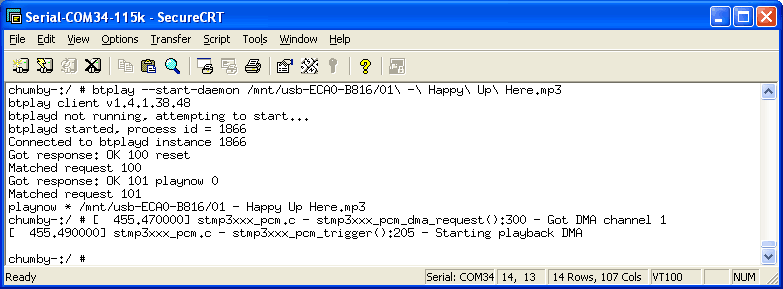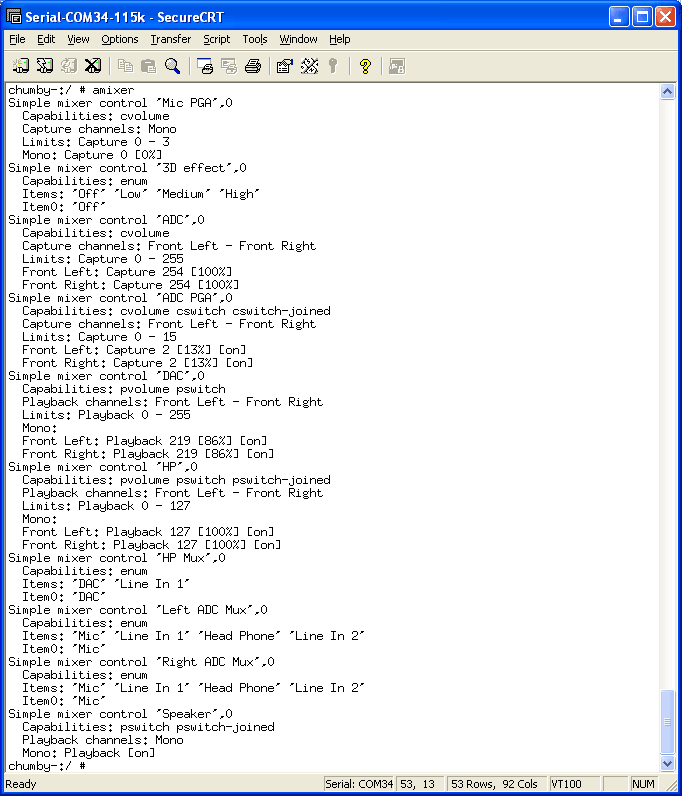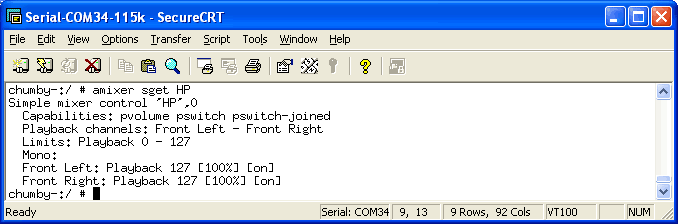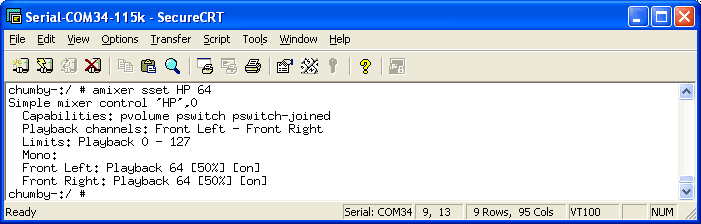This is an old revision of the document!
Table of Contents
Playing local MP3s
You can play MP3's off of your USB key or if you've copied any to the /mnt/storage space with btplay –start-daemon file.mp3
MP3's will play in the background. To kill btplay run killall btplay
Audio will play through the headphone jack at max volume, just plug in your favorite headphones! (Warning: it may be really loud!)
Playing remote MP3s!
You can also stream music with btplay, just stick a URL in there!
Just as before, just plug into the headphone jack to verify its working. (Warning: it may be really loud!)
Splitting out the A/V
The headphone jack is not actually just audio - its actually Audio and Video. That means that you if you just plug headphones you'll notice some buzzing - thats you listening to the video! Now if you're in a Cronenberg film this is probably OK but for most of us its very annoying! There are two solutions. One is to split out the 3 signals into RCA jacks (with a camcorder cable)
and then recombining with an RCA Y cable (such as a Y female-RCA to male 3.5mm or this
Note our A/V cables split out the signals as such - Red is Video, White and Yellow are stereo line-level audio which is not what you would expect!