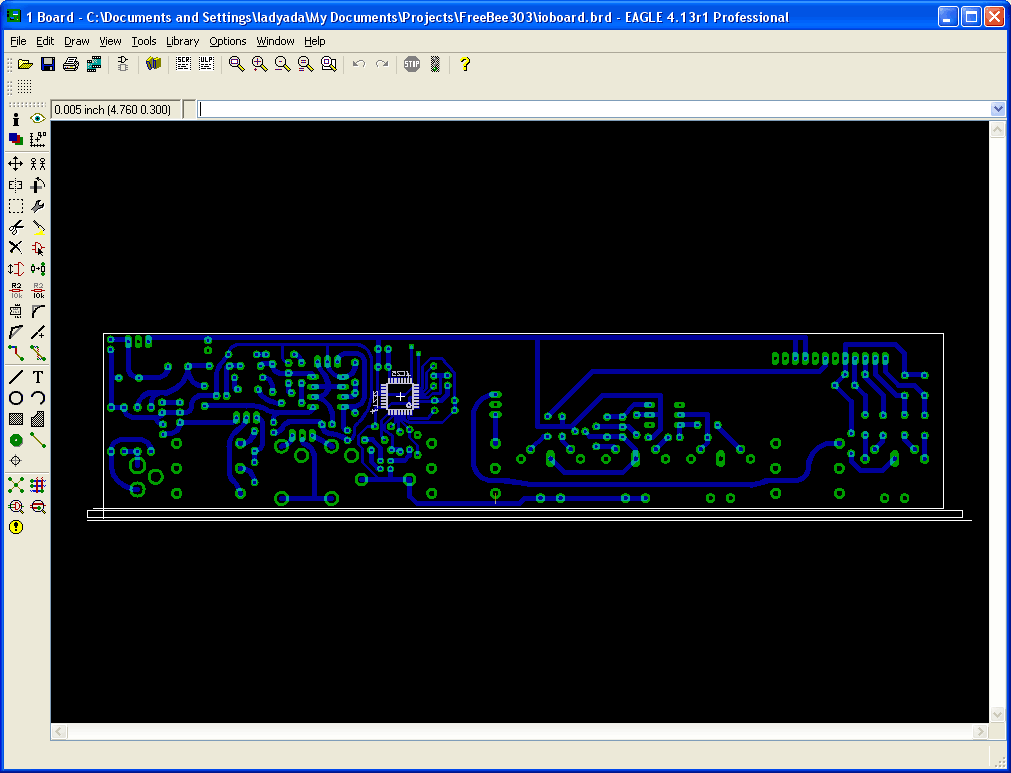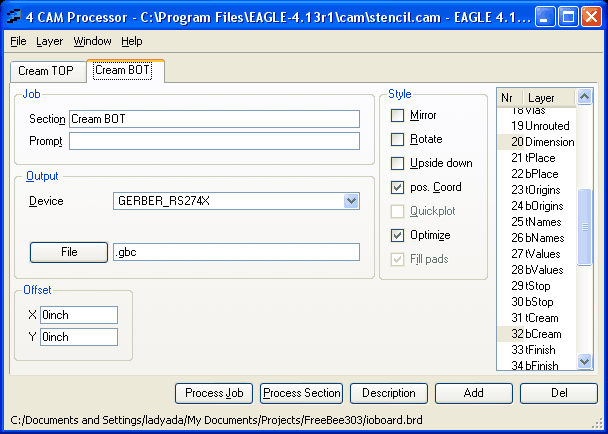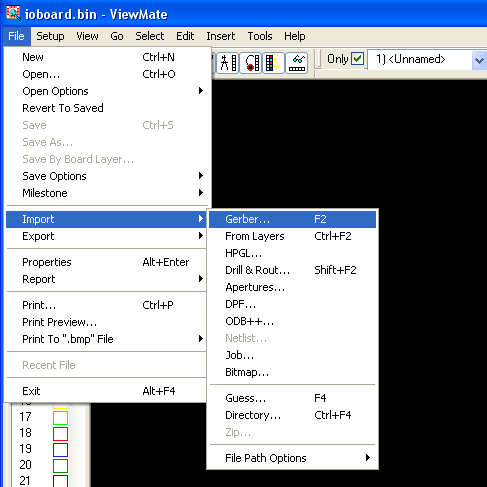laserinfo:pcb_stencils
This is an old revision of the document!
Table of Contents
How to make PCB solder paste stencils
You'll need:
- A laser cutter
- Kapton film, I like the 1 mil thick 1 ft square sheets from http://www.mcmaster.com/#2271K2
- Solder paste such as http://search.digikey.com/scripts/DkSearch/dksus.dll?Detail&name=KE1507-ND
Software:
- PCB layout software (well, thats how I do it) - this example will use EagleCAD
- http://sourceforge.net/project/showfiles.php?group_id=57796 or some other free PDF printer
Create Gerber files of cream layer
This is the PCB we'll be making a stencil for. It only has one chip but of course you can use a more complex layout
Your PCB software should be able to create/export the Cream Layer (solder paste layer) in Gerber RS274x format. In Eagle you can make your own Job for this quite easily
Also export the Dimension layer (PCB outline) since that will help a lot in registration
Import cream Gerber in ViewMate
/home/ladyada/public_html/wiki/data/attic/laserinfo/pcb_stencils.1241640213.txt.gz · Last modified: 2016/01/28 18:05 (external edit)