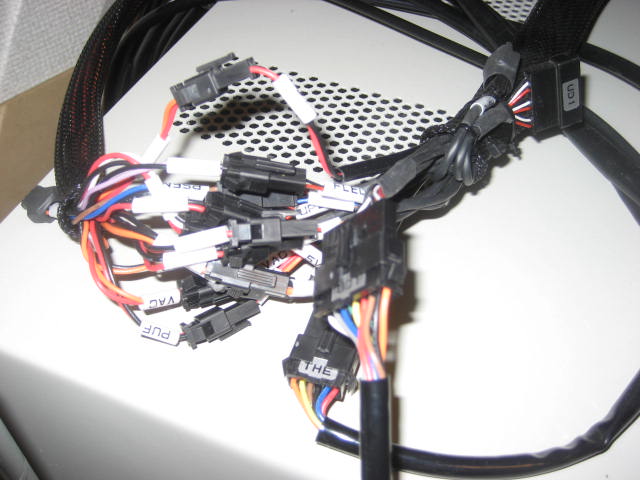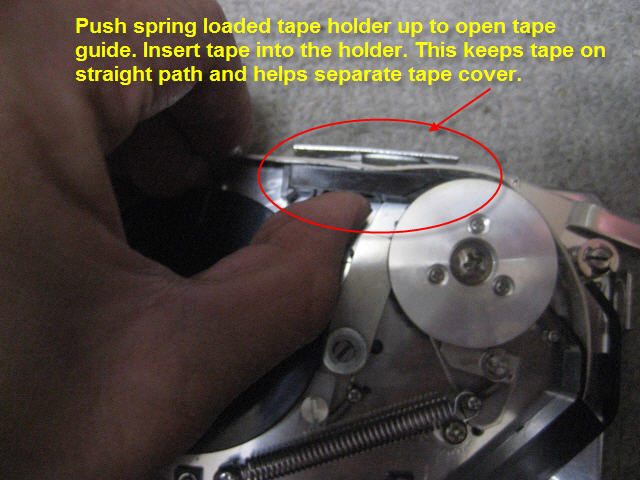This is the PC and the power supply that the pick and place machine comes with. If you want to save money on the PnP (~$2k), you can just use an old PC or buy your own. It needs to have PCI slots though because the IO card that controls the machine plugs into it. The power supply supplies power to the motors and pneumatics.
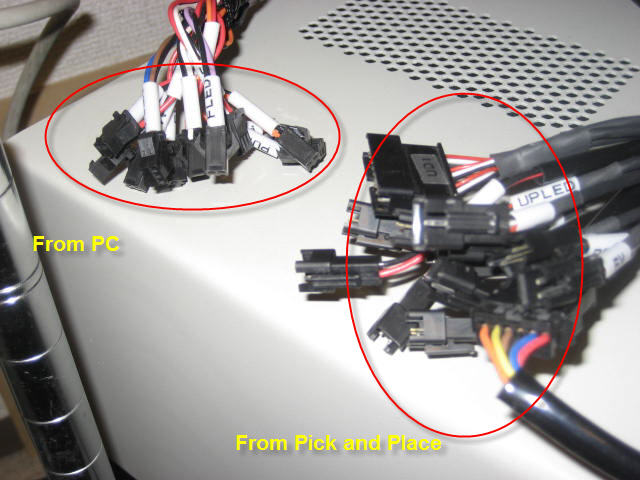
Here's a shot of the connectors that you'll need to connect. One side is the cable bundle from the PC and the other side is the cable bundle from the machine. Both sides are labeled so just connect the cables with matching labels.

Here's a closeup of the cable bundle with labels.
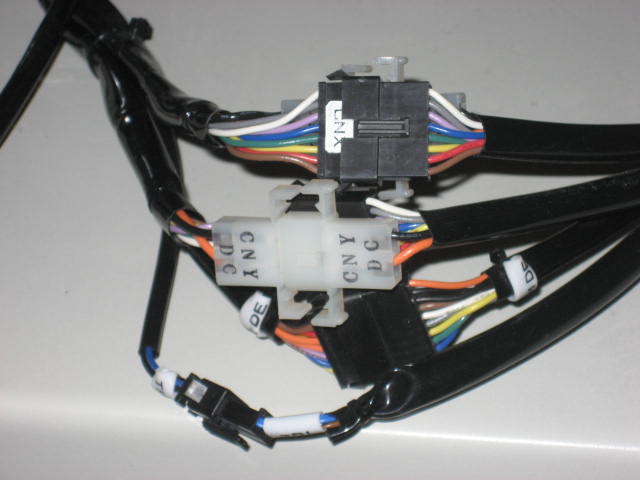
The power cables being connected.

You'll need to plug the air compressor into the machine since the air is needed to operate the pneumatic actuators and vacuum pickup. This is a shot of the air hose input in the back of the machine. You need to add 1/4" tubing that plugs directly into the connector.

Another shot of the air hose input on the back of the machine.
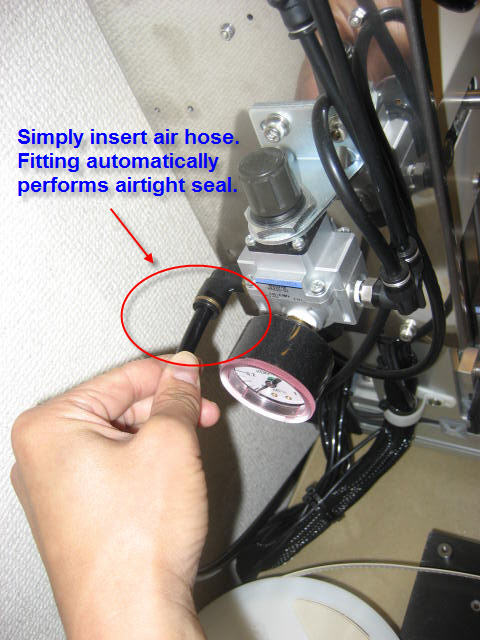
You can just stick the air hose into the connector. The connector will grab onto it and make an airtight fitting.

This is the other side of the air hose that needs to connect to the air compressor. I forgot the name of the elbow fitting. LadyAda has the McMaster-Carr part number for it. The quick release connector that goes into the air compressor is just the standard one you can find that mates to most compressors.
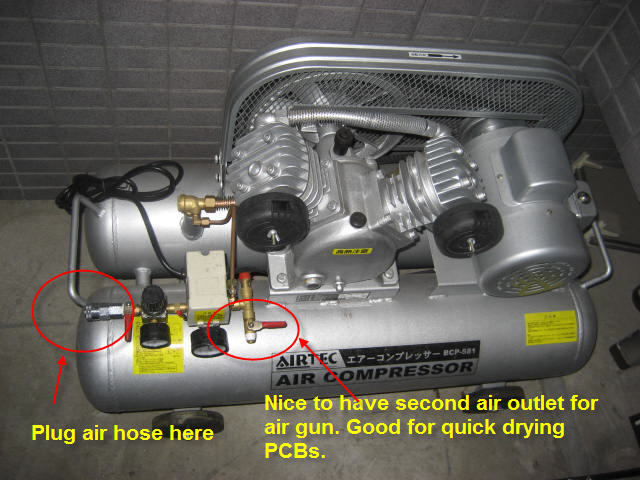
Here's a shot of my air compressor (50L/90 psi) with my air hose connectors. The one on the right has the quick release connector that will mate to the pick and place air hose. I like air compressors with two outlets because I usually connect up an air gun to the second one to quick dry my washed PCBs with air blasts. Its slmost essential if you use water soluble organic flux.

A shot of the air hose mating to the air compressor.

I'm wondering why this shot was even necessary. I think most people can infer that this happens.

One of the main things you need to know for operating the pick and place is loading feeders. There are three types of methods to get parts on to the pick and place: tape and reel feeders, tray feeders, and stick feeders. The most common is tape and reel so I'll be showing how to load the tape and reel. The tray feeders use the same concept, except you just lay down the tray on the workspace and train the machine for the coordinates of the first component and the distance to the next component in the X and Y directions.

First you'll need the tape leader. This is the excess tape that will be used to attach the tape and reel to the feeder. All reels come with a generous amount of leader. Its also the reason why you don't want to cut off the leader when you're working with reels. Otherwise, you're going to have to waste a bunch of parts (you can save them for hand placement) by pulling them out of the tape to make a new leader.
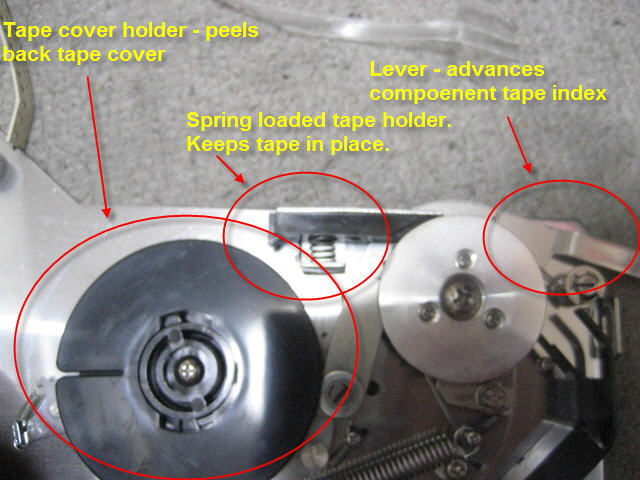
This is the feeder mechanism. Its main purpose is to advance the tape one index forward every time the lever is pushed, while pulling back the tape to expose the part.

To load the feeder, you need to pull back the spring to expose the wheel with the spikes. The spikes fit into the holes on the side of the tape and pull the tape forward. The spring clip pushes the tape firmly against the wheel so that it won't disengage from the spikes.
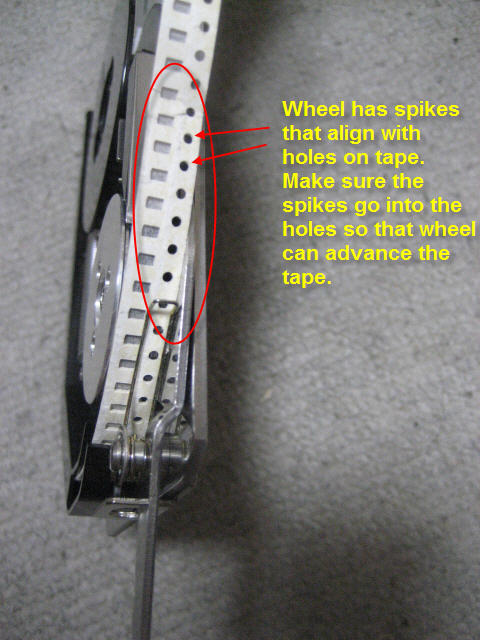
Here's the front view of the spring clip pushing the tape against the spiked wheel.
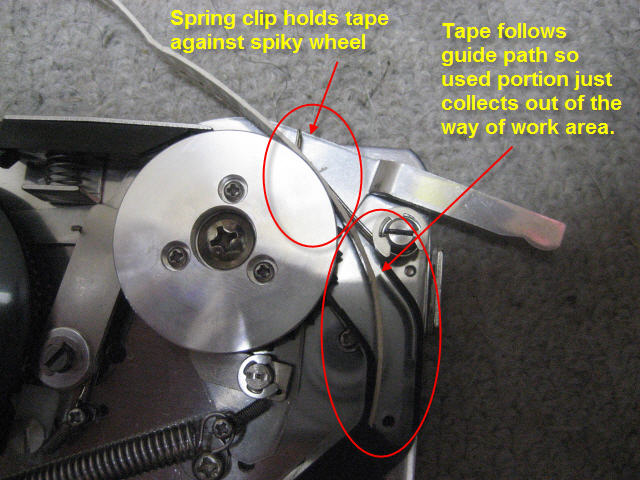
Once you have the tape in the spiked wheel, put the remaining leader into the guide path. This is the exit path for the tape so that when its used, it will go to an area that won't obstruct the machine.
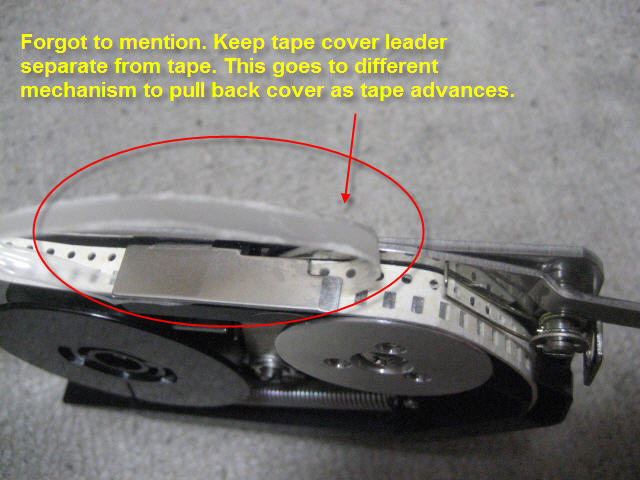
The tape on the leader also needs to be loaded into the holder. When the tape exits, it will follow a different path and be led to the wheel that provides tension to pull the tape back and expose the parts.
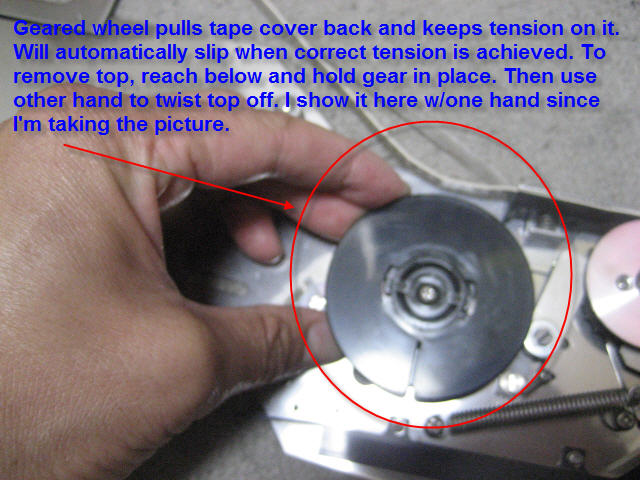
Here's a shot of the geared wheel where the tape gets inserted. It will provide tension and will slip when the correct tension is achieved. It keeps the tape taut and pulled back so that the parts will only be exposed at the exit of the tape holder when the PnP goes to pick up the component.

You need to insert the tape into the slot. I use Scotch tape (the sticky kind) to keep it fastened to the wheel.
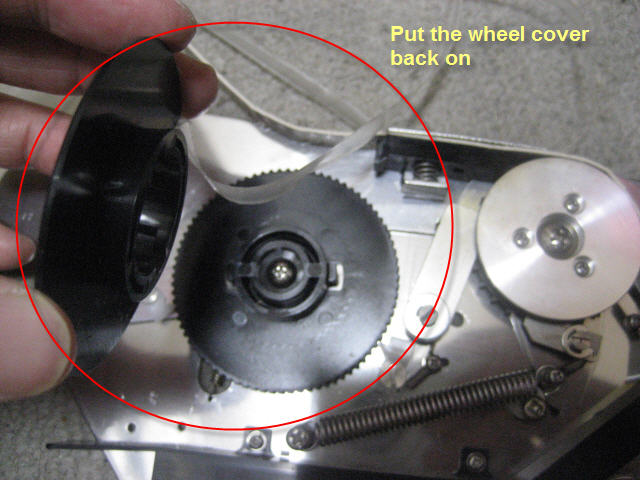
Once the tape is fastened, put the wheel cover back on. You just align the notches on the wheel cover to the wheel base and then give it a slight turn.
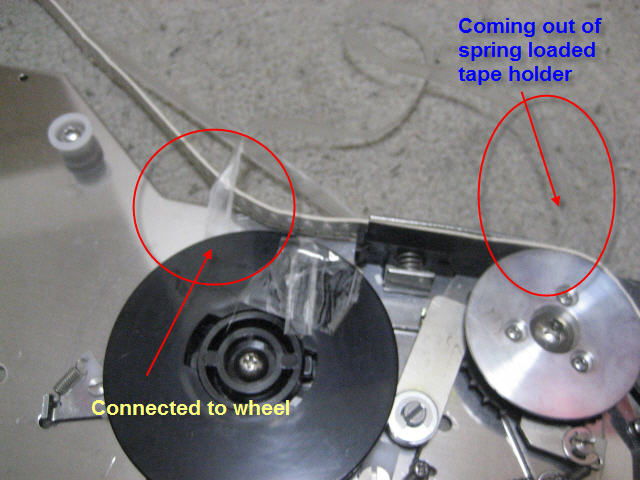
Now that the tape is fastened to the wheel and the wheel is on its base, then you need to guide the tape along the tension pulley and into the wheel.
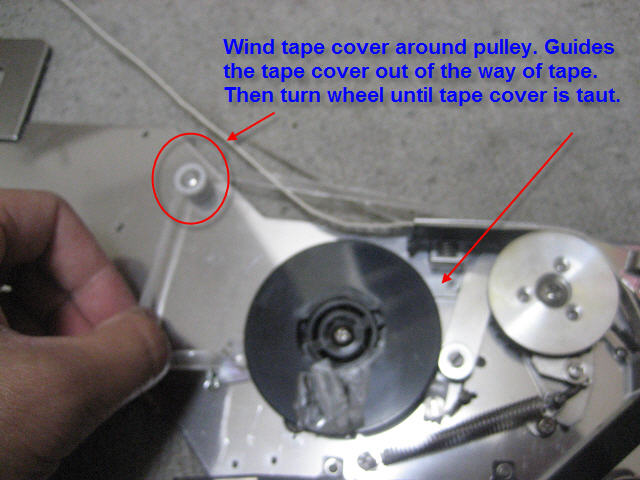
Once you have the tape where you want it, turn the wheel until the tape is taut.
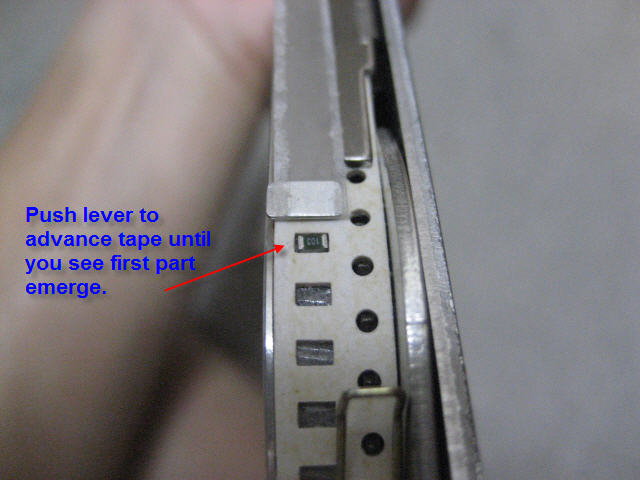
Now just push the lever until you see the first component come out of the holder. At this point, the feeder is ready to be inserted into the machine.
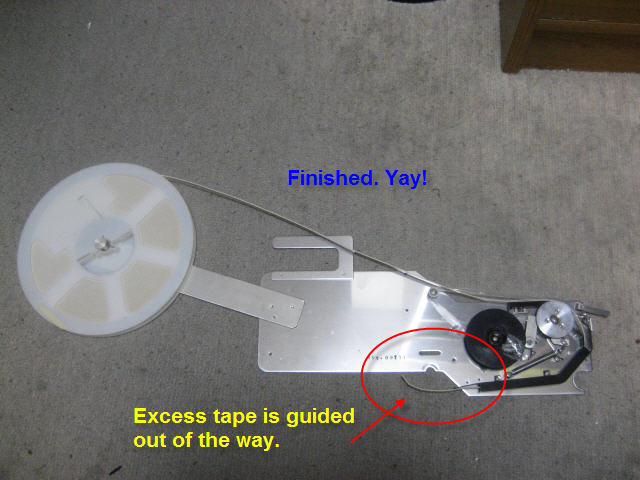
You're finished. This is what it should roughly look like.
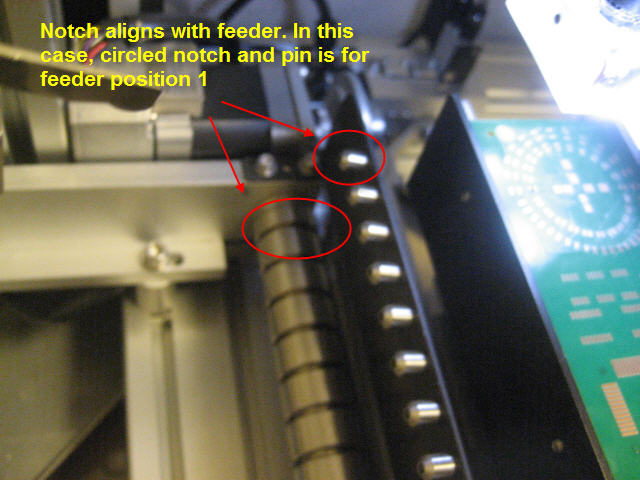
Inserting the feeder into the machine is simple. You just align the feeder to the notches and pins of the slot you want the feeder on.
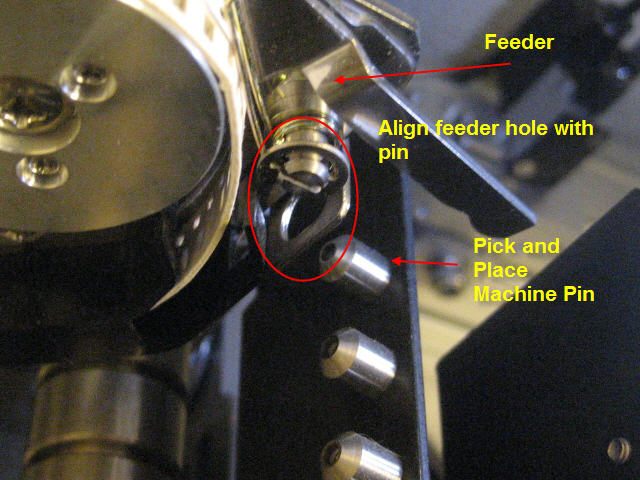
Closeup shot of alignment process. The pin goes through the hole and the feeder will rest on the bar at the bottom with the notches cut into it.
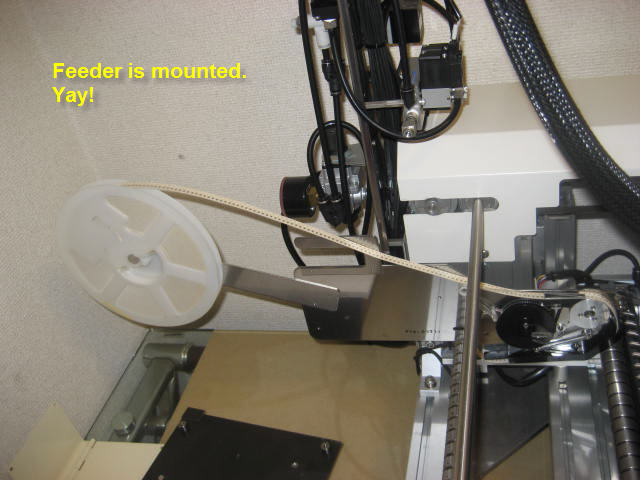
Now the feeder is mounted. You'll need to continue the procedure for every component type you'll want mounted on the machine. Its kind of a pain at first, but if you keep your common components on the machine, you'll likely only need to do this once. After that, you only need to setup the uncommon components that each design uses.
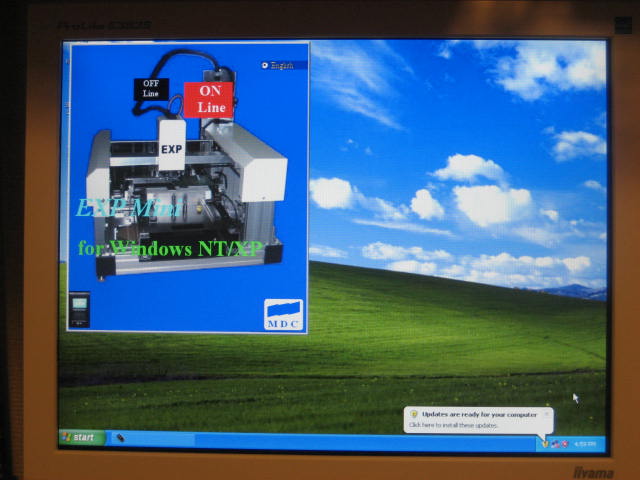
Turning on the pick and place machine and software.
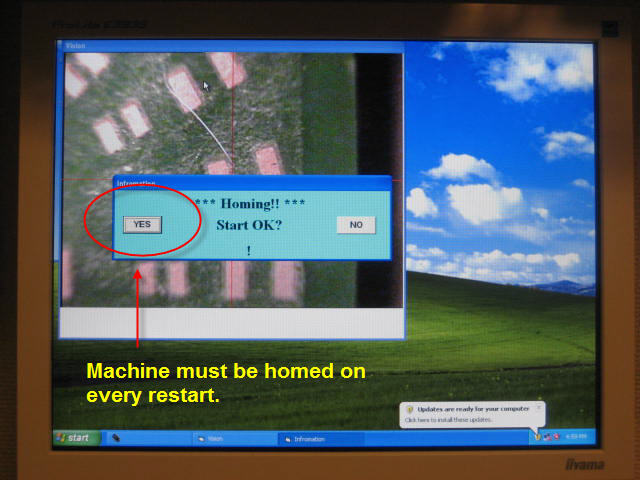
The first thing that the machine does is home itself.
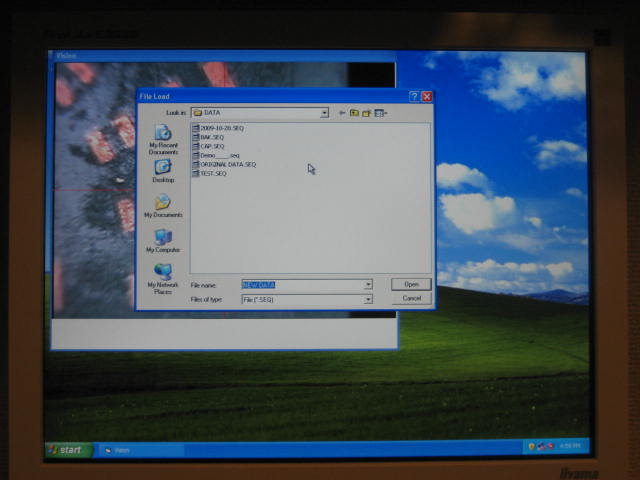
Then load the file. This can just be a new file with no data.
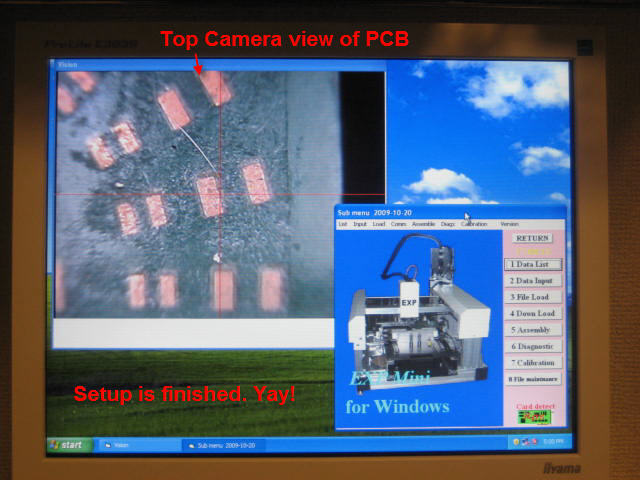
If you get to this view, then your machine started up okay. Congratulations. In the next tutorial, we'll set up the feeder position and part type and train the machine to place them on to the PCB.
Images from: http://freaklabs.org/index.php/Blog/Misc/MDC-Pick-and-Place-Setup-Tutorial.html