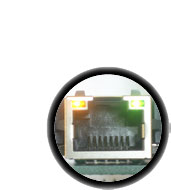Want your Arduino to check email? How about sending a twitter (which can then be easily forwarded to a phone via SMS)? Or grabbing data from a website? Or serving up sensor data world-wide?There are so many possibilites for projects that connect to the Internet to get data, now there's an easy way to do it with an Arduino.
This shield allows you to add and use an XPort or XPort direct(+) Ethernet module (they cost only US$30-$50) using any 4 pins or a WIZnet Ethernet module (US $16-$25). All of the TCP/IP stack awfulness is done for you in the module so its super easy to just connect to any server. The XPort even has a DHCP client so moving networks doesn't require reconfiguring the firmware
Specifications
- Shield allows use of XPort, XPort Direct, XPort Direct+ (for a rundown of the differences between these modules, click here) or WIZnet 811MJ
- Completely compatible with the official Arduino Ethernet library and examples when used with a WIZnet module.
- 3.3V 250mA power supply on-board for powering the modules
- Arduino reset button and 6-pin ISP header brought up top for fast & easy development
Check out the XPort examples here and the Arduino Ethernet/WIZnet examples to see how easy it is!
Please note, this shield is not designed for WiPort or Matchport modules (wireless 802.11) or other ethernet modules such as Rabbit, etc.
XPort modules are a simple way to add ethernet to any project. These are older and possibly more familiar to some people. There is a lot of example code for the XPort, and one of the benefits is that it has a preassigned MAC address & has built-in DHCP. That means its easy to plug in your project into a new network without having to reconfigure it or mess with a router. The XPorts use serial protocols to communicate, and are best for straight-up Internet host or client setup. However you can only have one connection at a time.
The modules connect to a microcontroller (such as that in the Arduino) and use 2-pin serial communication. There are also some extra pins that allow data flow-control, necessary if you've got a small microcontroller such as the Arduino.
To make a connection, simply send a command in the form C127.0.0.1/80 where C means 'Connect', 127.0.0.1 is the IP address (XPort doesn't support DNS ) of the machine you want to connect to and /80 is the port number to connect to. The XPort can only make one connection at a time, but usually thats enough for most projects.
The XPort can also receive a connection, and the XPort and XPort Direct+ modules have a built-in webserver that can run java applets.
The WIZnet module is compatible with the official Arduino Ethernet library, which is easy to use and very powerful. However it does not have DHCP built-in which can make setup a bit frustrating if your network isn't friendly.