First thing, plug in the MIDI interface to the board and turn it on. Make sure you have both input and output cables connected and in the proper direction: MIDI out on the board should plug into the MIDI in of the interface and vice versa.
<photo here?>
Turn on the MIDIsense board, the power LED should light up indicating it has power.
Next double check that you have the correct MIDI ports configured in the software
Now select Connect to MIDI from the MIDI Ports menu.
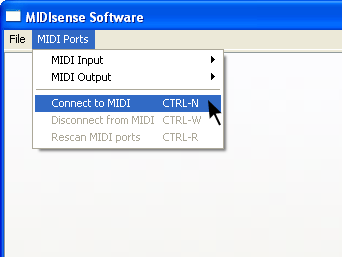
You should see some activity on the LEDs on both the USB/MIDI interface (if it has them, most do) as well as on the activity light on the MIDIsense board.
The software will now try to find and identify any MIDIsense board connected:
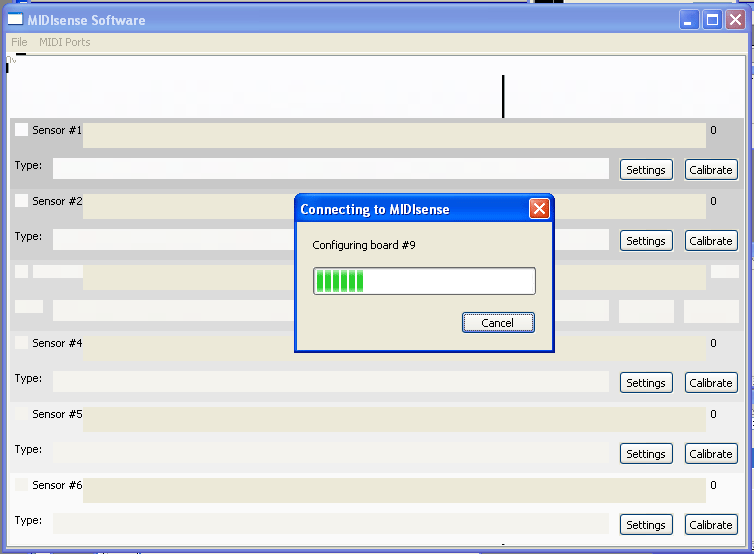
If it fails you will see
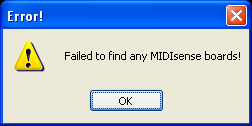
In which case you should check that the device is on, that you are seeing activity on the LEDs, the drivers are installed correctly, the MIDIsense board is plugged into the selected MIDI in/out port and the in/out MIDI cables aren't swapped.
Next you can configure your MIDIsense board as detailed in the rest of the manual.
When you are done, its a good idea to Disconnect from MIDI. This will clean up the MIDI libraries, which on windows (in particular) suck and can destabilize your computer.
Don't just unplug the MIDI interface while the software is running, this can seriously mess up your computer and cause it to crash!
If you want to connect different devices, or you want to try connecting again you can Rescan.
